1. Open Kaspersky Settings > Options and disable the Self -Defense option.
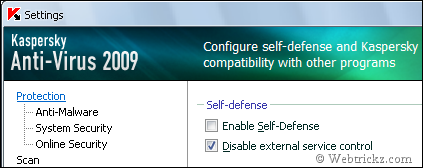
2. Now Exit your Kaspersky product ( KAV or KIS ).
3. Enable “Show Hidden files and folders” option from the folder options.
4. Go to C:\Documents and Settings\All Users\Application Data\Kaspersky Lab\AVP8
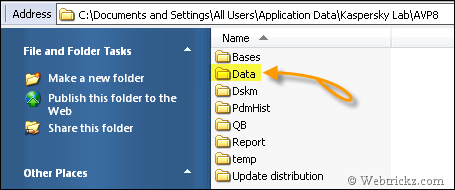
5. Open the “Data” folder where you will find many files named as av1A.tmp, av2A.tmp, etc. and other files and folder.
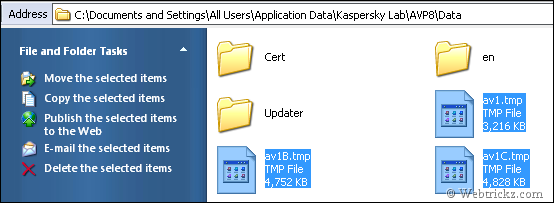
Properly select all the files having a .tmp extension and leave all other folders and files. Then delete all the temporary files ie. .tmp files. Make sure you don’t delete any other file. You will now notice a high reduction in your disk space.
6. Now Start Kaspersky and turn ON Self–Defense.
Penting : Setelah anda menghapus tmp kaspersky, beri checklist kembali Self defense pada kaspersky. ( hal ini penting untuk mencegah virus merusak data kaspersky anda )
dijamin aman....
selamat mencoba
Tidak ada komentar:
Posting Komentar